In today’s digitally interconnected world, computer security is more critical than ever before. Viruses, malware, and other cyber threats pose a constant risk to our personal and professional data. To protect your computer from these potential hazards, it’s essential to take proactive measures. In this blog post, we will explore five effective ways to secure your computer from viruses and ensure a safer digital experience.

1: Install Reliable Antivirus Software
The first line of defense against computer viruses is reliable antivirus software. Antivirus programs are designed to detect and remove malware, spyware, ransomware, and other malicious software. Make sure to choose a reputable antivirus solution from a trusted provider. Keep the software updated to ensure it can recognize and protect against the latest threats.
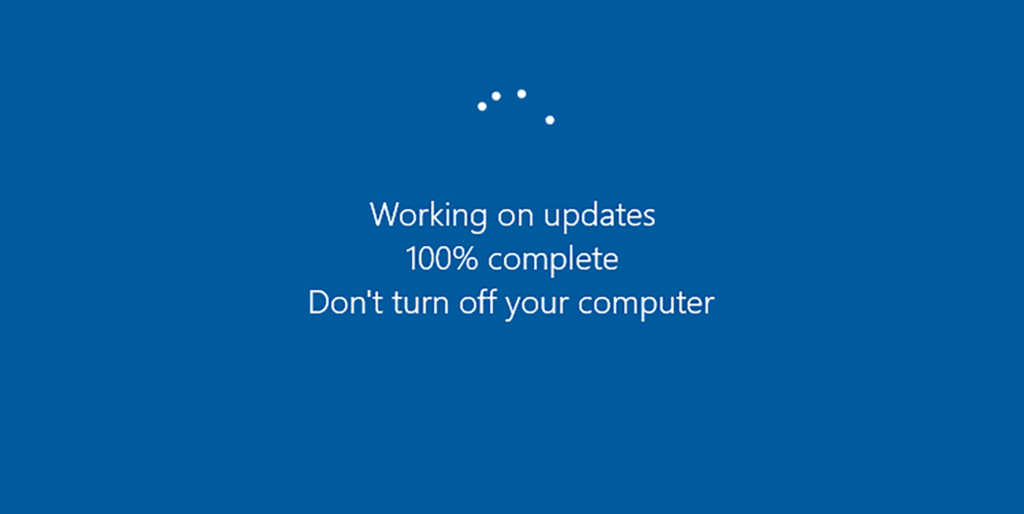
2: Keep Your Operating System and Software Up to Date
Software developers regularly release updates and patches to fix security vulnerabilities in their programs. Failing to update your operating system and software applications leaves your computer susceptible to exploitation. Enable automatic updates whenever possible to ensure that your system is always equipped with the latest security patches.
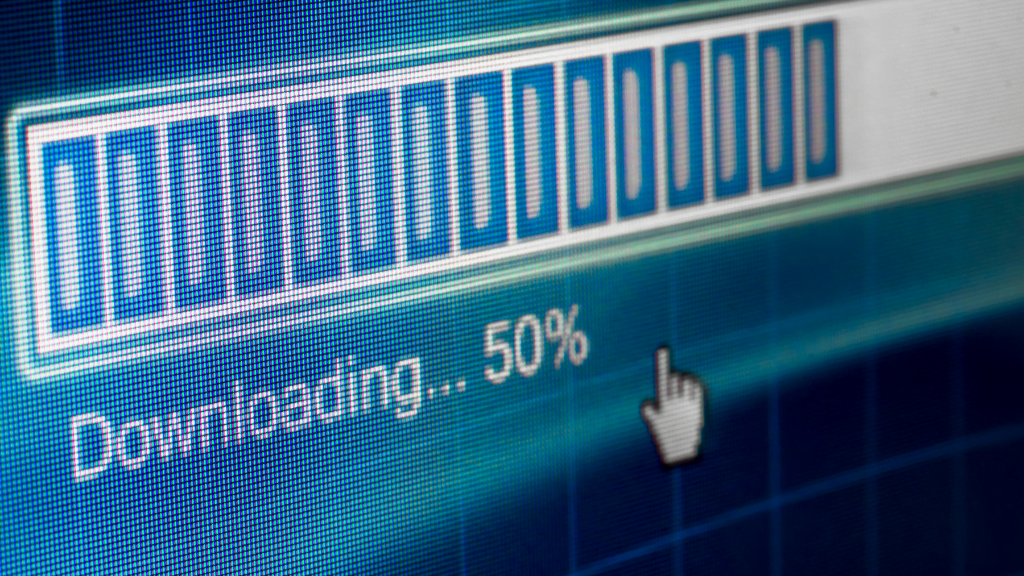
3: Exercise Caution When Browsing and Downloading
Many viruses are spread through deceptive websites and malicious downloads. To minimize your exposure to these risks:
- Avoid clicking on suspicious links in emails or on websites.
- Download software and files only from reputable sources.
- Be cautious of free software offers that seem too good to be true.
- Use an ad blocker to prevent malicious ads from infecting your computer.

4: Enable a Firewall
A firewall is a security feature that acts as a barrier between your computer and potential threats from the internet. Most operating systems have built-in firewalls, which you should enable. Firewalls help filter out unauthorized incoming and outgoing traffic, adding an extra layer of protection against viruses and hackers.
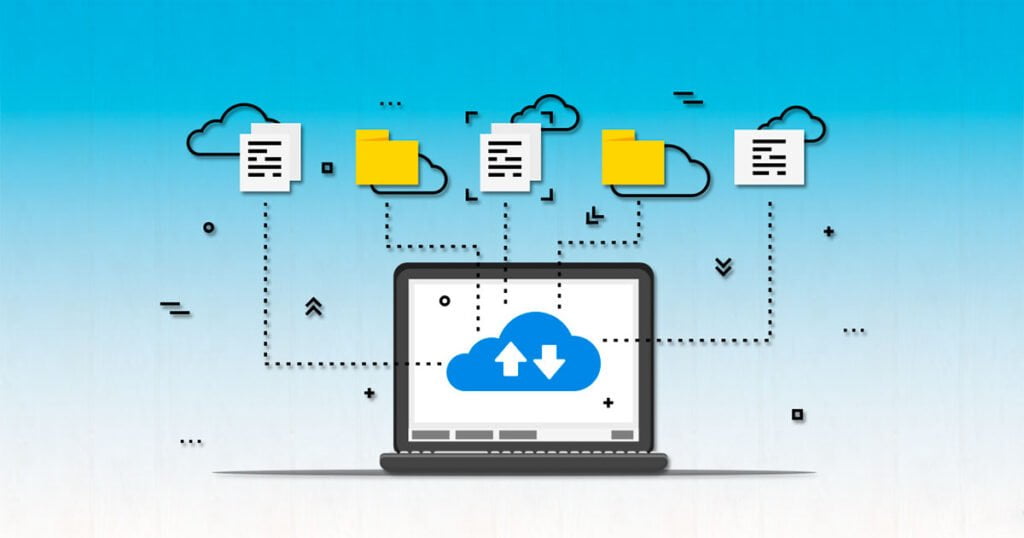
5: Regularly Back Up Your Data
Even with the best security measures in place, there is always a small chance of a virus infecting your computer. To safeguard your important data, establish a regular backup routine. You can use external hard drives, cloud storage services, or backup software to create copies of your files and system. In the event of a virus infection or hardware failure, you can restore your data from these backups, minimizing data loss and downtime.

Conclusion
Securing your computer from viruses is a responsibility that every computer user should take seriously. By following these five essential steps, you can significantly reduce the risk of falling victim to malware and other cyber threats. Remember to stay vigilant, keep your software updated, and use common sense when browsing the internet. Your computer’s security is in your hands, so take action to protect it and ensure a safer and more enjoyable digital experience.
