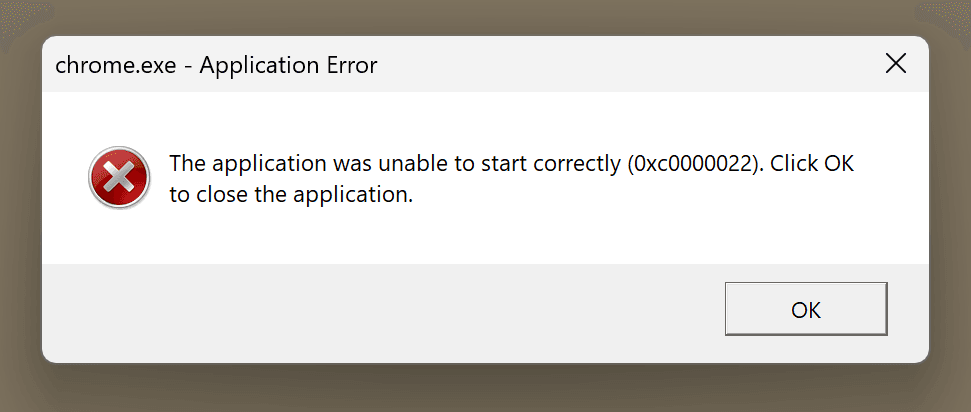
Having Trouble with Your Computer’s Operating System? We Can Help!
If your computer won’t start properly, keeps freezing, or just doesn’t seem to work the way it used to, the problem might be with the operating system—like Windows or macOS. These systems are the “brains” behind your computer, and when something goes wrong, it can be frustrating and confusing.
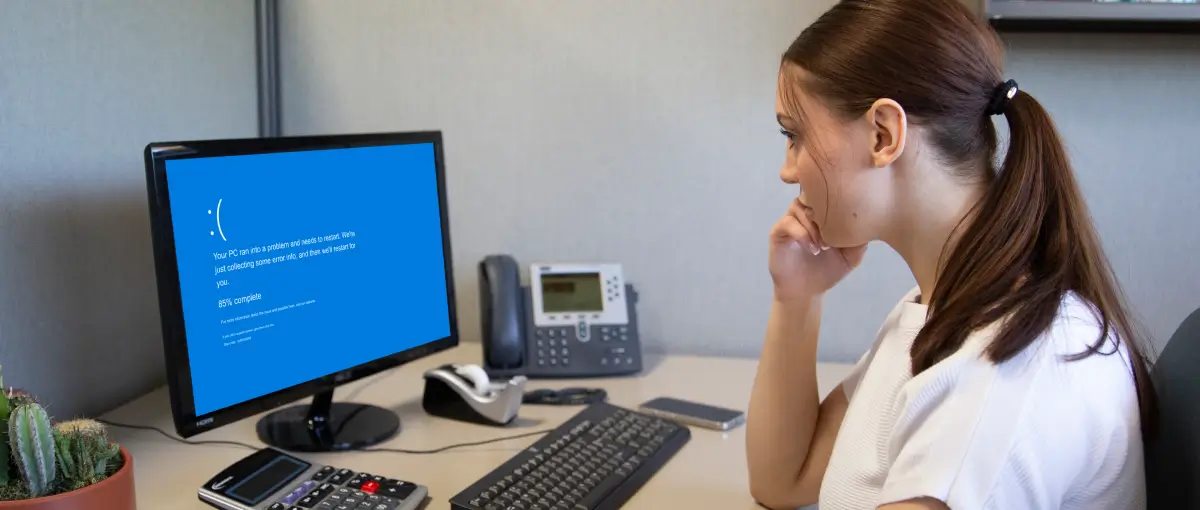
Why Trust Noble PC with Your Computer?
- Trusted Expertise Across Platforms – Whether you’re using a Windows PC or a Mac, our technicians are well-versed in both systems. We understand the unique quirks and challenges of each, and we know how to fix them efficiently and correctly.
- Thorough, Thoughtful Diagnostics – We don’t just patch the surface—we dig deeper. Our diagnostic process looks beyond the immediate issue to uncover any hidden problems, helping prevent future headaches.
- Your Data Is Our Priority – We treat your personal files—photos, documents, and everything in between—with the utmost care. During every repair, we take extra steps to protect your data and maintain its integrity.
- Clear, Honest Communication – You’ll never be left in the dark. From start to finish, we keep you informed about what’s happening, what we’re doing, and why—so there are no surprises, just solutions.